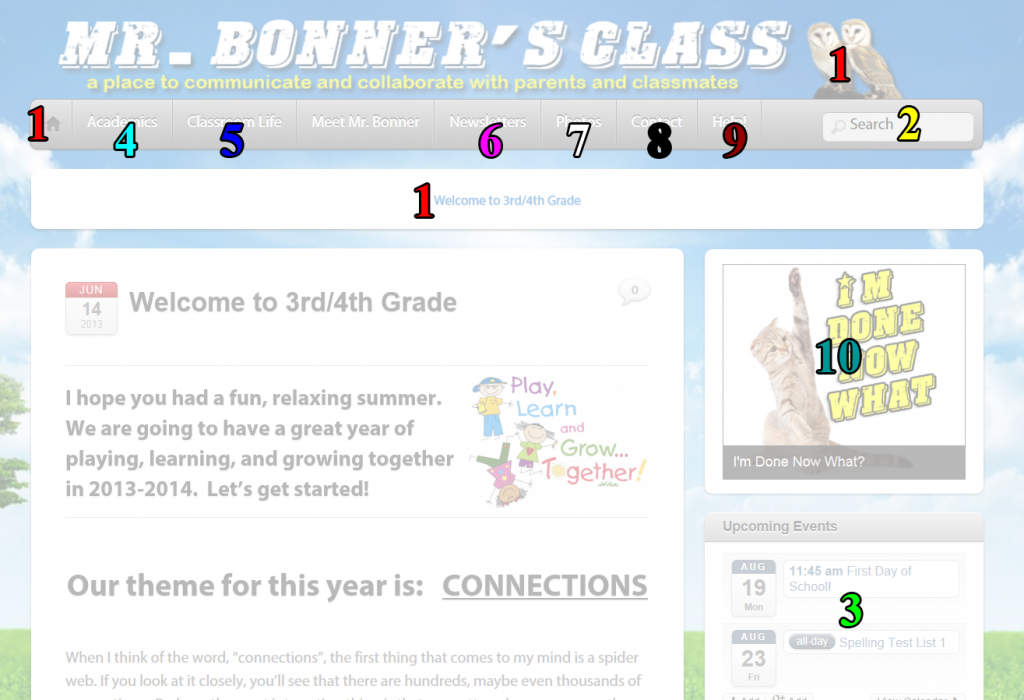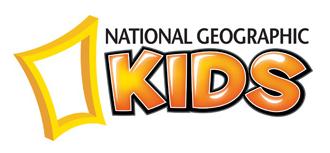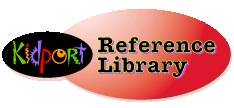Help!
With so much information on this web site, it’s easy to get lost! Use the handy chart at the very bottom of this page to find what you need.
I highly recommend that you set www.mr-bonner.com as your home page. You will be using this web site almost every day, so it makes sense to have it come up automatically.
- Important announcements will be posted to the website blog. If school is out for a snow day, we have an upcoming field trip, or any news that you need to know right away, it will be here. Please check the blog every day (your parents should too) so you don’t miss anything. There is more than one way to get to the blog. First, if you simply go to www.mr-bonner.com it will take you straight to the blog. If you’re on another page of this web site, you can either click on the home icon or the picture of the owl to get you back.
- If you know what you are looking for, but just can’t find it, type in what you are looking for in the search box. Even if you can only remember part of the name, it’ll still find it for you. Try typing in the words, “I’m done”, and then press Enter. See what happens.
- Looking at the Upcoming Events every day is very important. Because it is so important, I put it on every page you go to. Try holding your mouse over one of the events. Now click on it to see what happens. It gives you more details.
- On the main menu (the gray bar the two owls are sitting on), you’ll find the Academics menu. Academics means the same thing as classes. Hold your mouse over the word Academics and see what pops up. Some of the menus will have more menus.
- Classroom Life is for important stuff like rules, supplies, Friday Folders, and learning games you’re allowed to play during free time.
- Newsletters are mini-newspapers that our class will be writing every month so your family can read about what you’re doing in school. There will be a link to download every newsletter we publish, and it will stay there all year.
- I like to take pictures of the good times we have together. Click on the Photos menu to show off the fun and cool stuff you do at school.
- If you or your parents need to send me an email, but forgot my email address, you can use this link to send me an email. Be sure to put in your real email address so I can reply back.
- Help! You’re already here, so I don’t think you need help getting help…
- If you just can’t think of anywhere to go on the web site or forget what you wanted, there is a box that changes that will give you suggestions. When it comes to something you want to see, click on it.